My Font - an introduction:
The way I have taken notes has evolved over the past decade. Finding out the best way to take notes and retain information in the long run was something I was curious of. My strategy has consistently evolved, and it was only inevitable for it to someday include technology. I will try to catalogue this transition in this post.
Below is the stage where I felt my handwritten notes had reached its peak (around 2012). Clearly more time than normal was spent on these notes, but to me, slowing down the pace at which I was writing allowed me to think more about the content I was writing. This evaluation during note taking definitely helped with long term retention in my opinion.
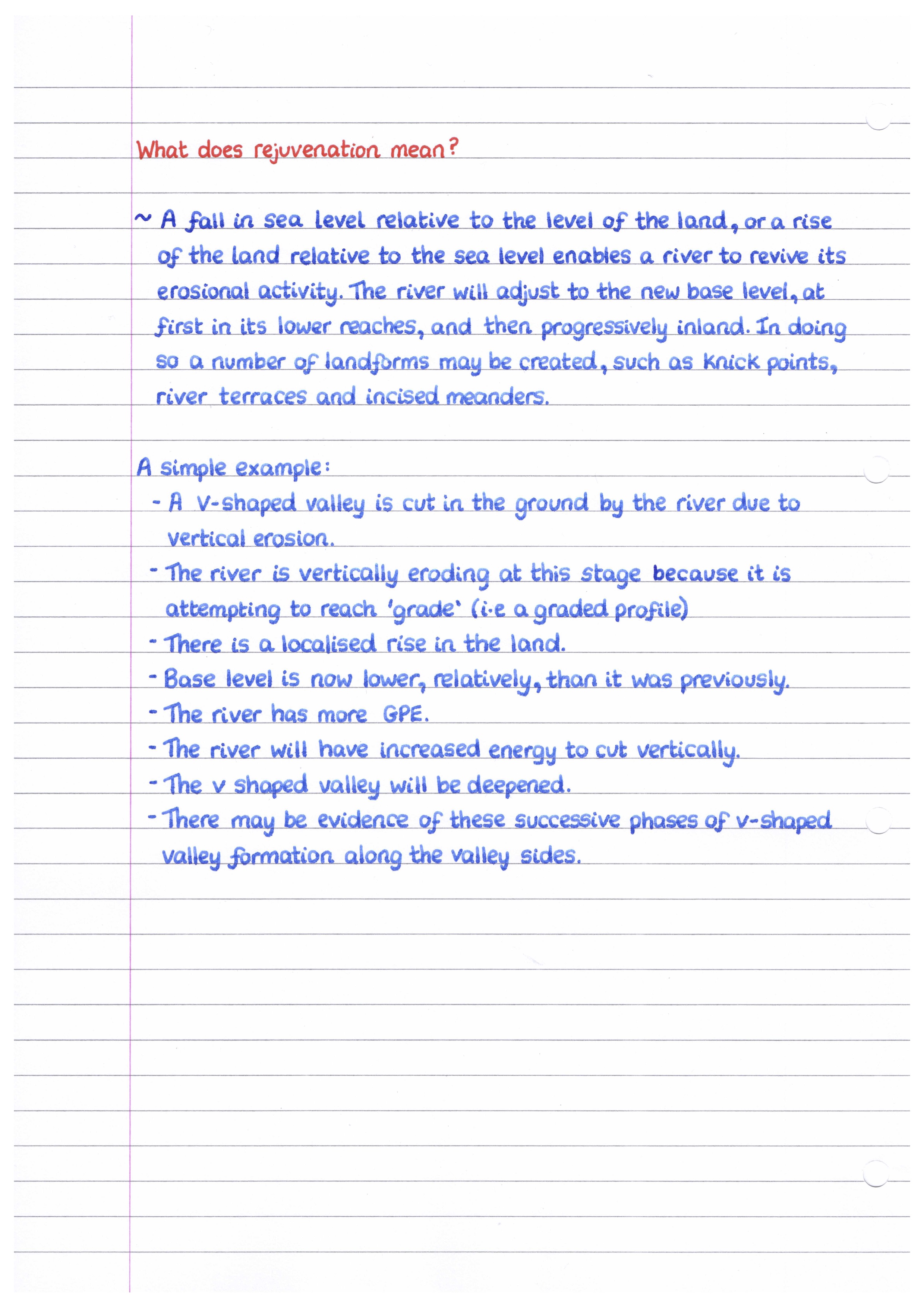 Rejuvenation
Rejuvenation
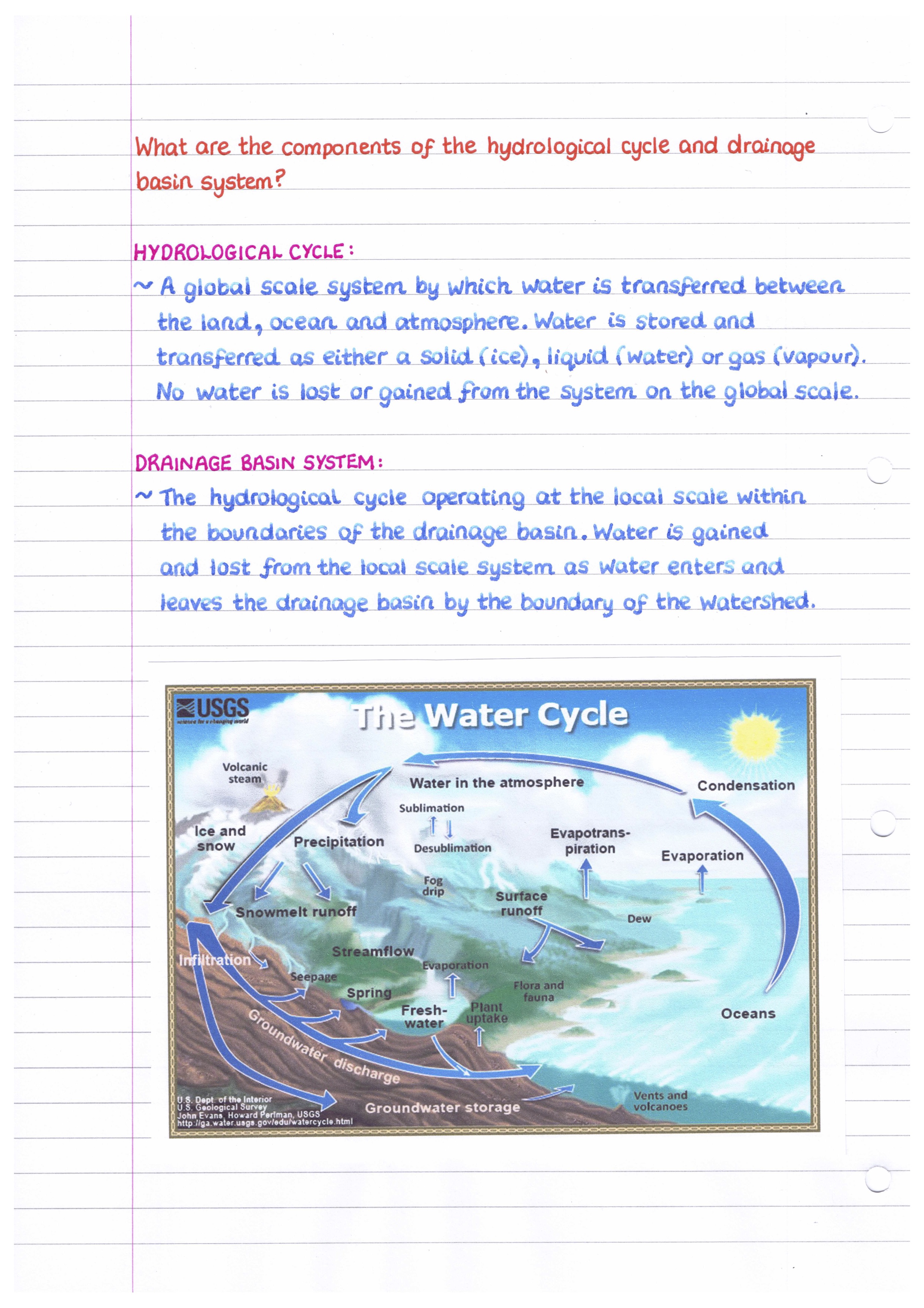 Hydrological Cycle
Hydrological Cycle
Using some software and a scanner, I was able to create my font that I could use in combination with a custom notepad template to take notes on a computer. This allowed me to produce similar quality notes at a faster pace. However, this solution allowed me to speed-type notes, and this didn't prove to be effective for long term retention...
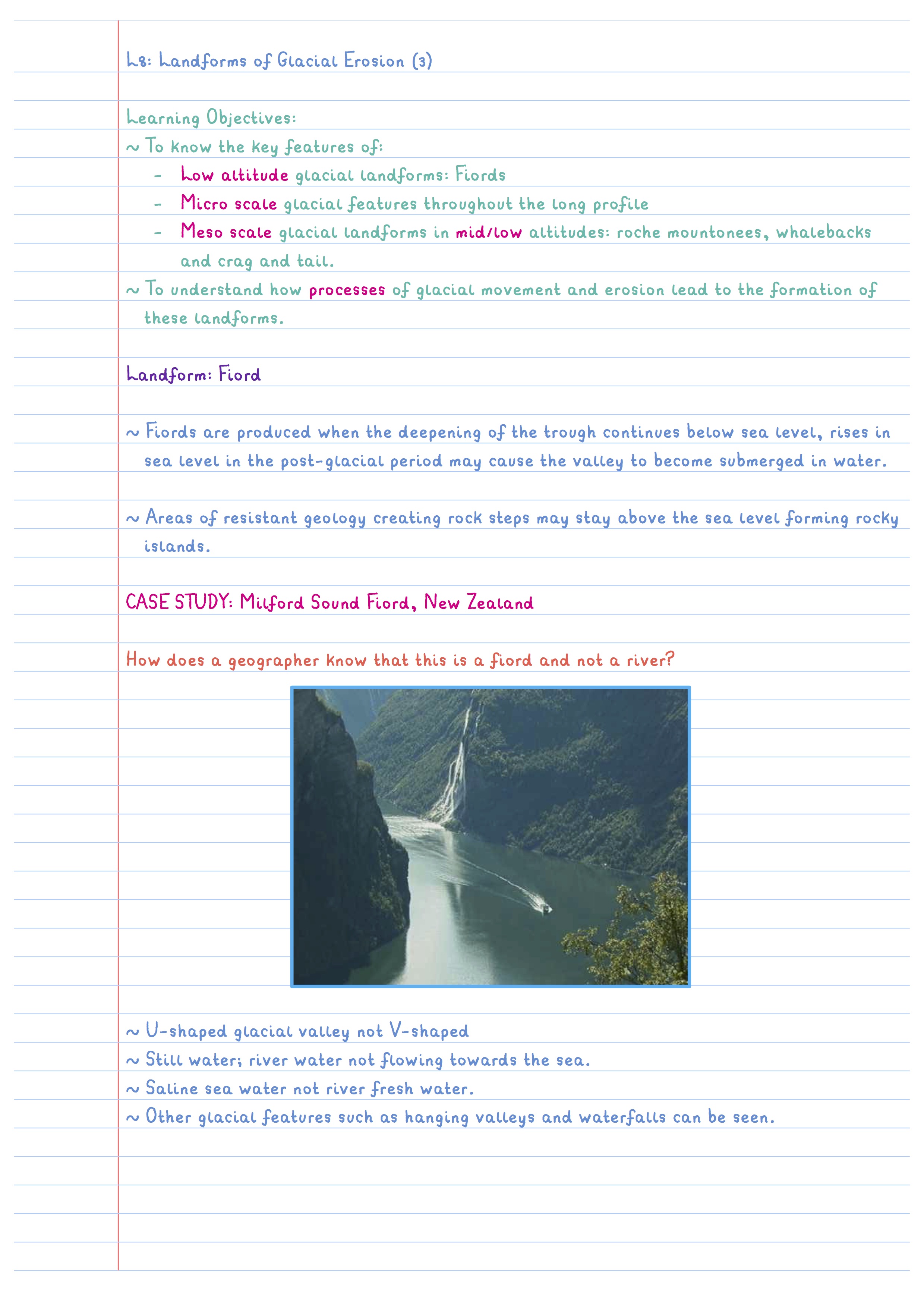 Fiords
Fiords
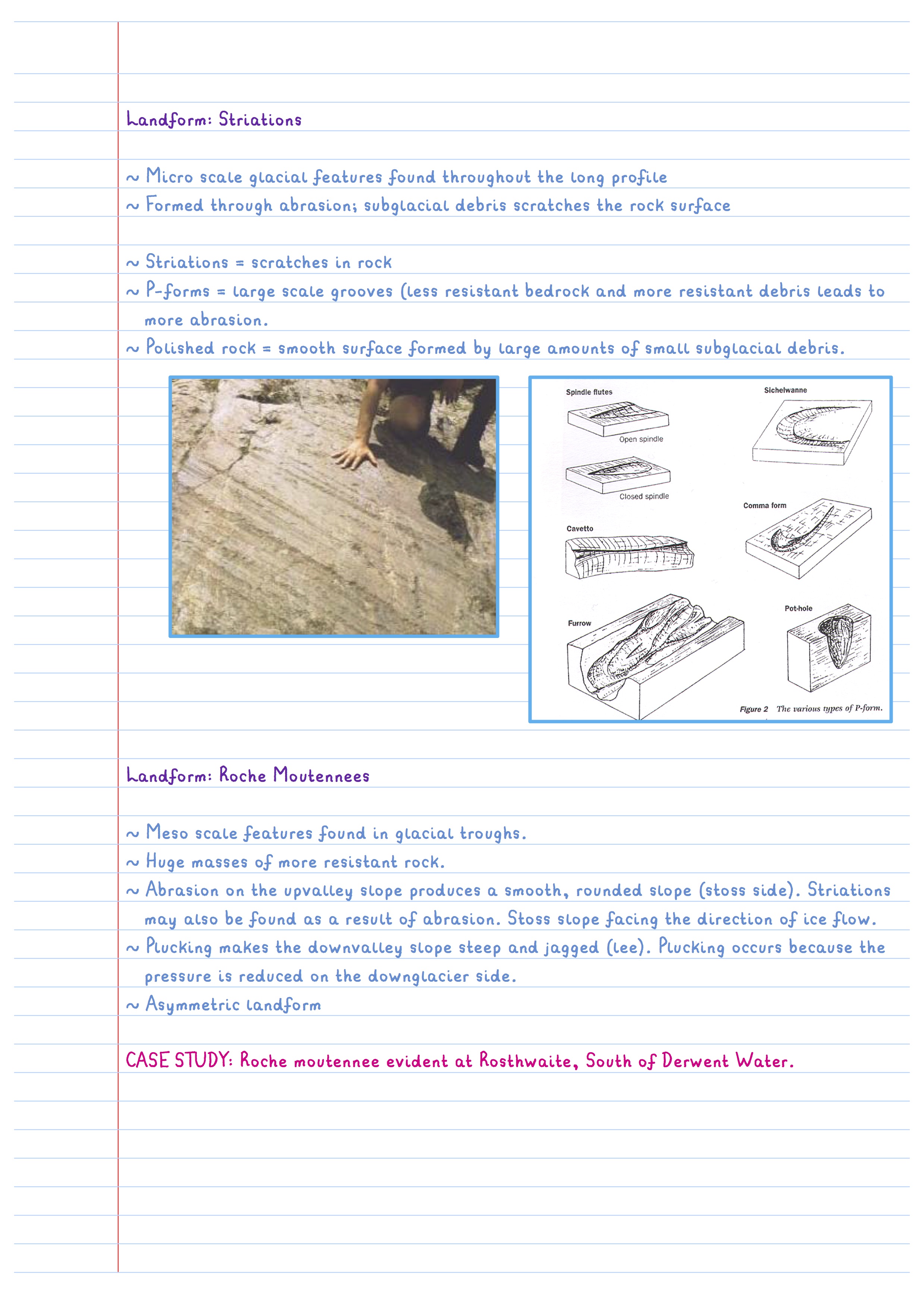 Striations and Rouche Moutennees
Striations and Rouche Moutennees
With my newly created font, I then seeked out ways of including it into operating systems to personalise my devices. I was particularly interested in doing this for my portable devices (iPhone and iPad). I was able to do this with a jailbroken device by using SSH and replacing the system fonts with mine.
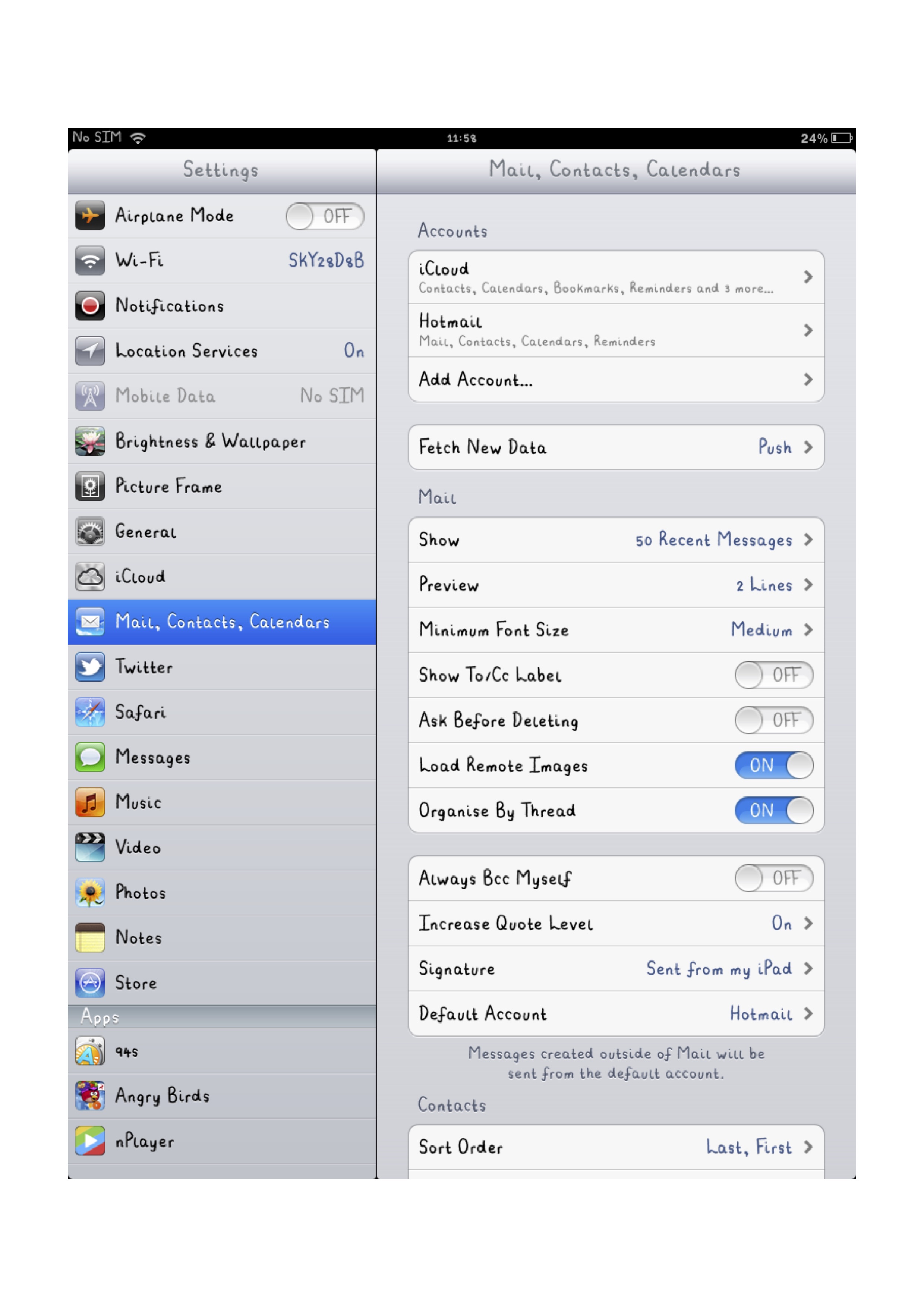 iPad Settings iOS6?
iPad Settings iOS6?
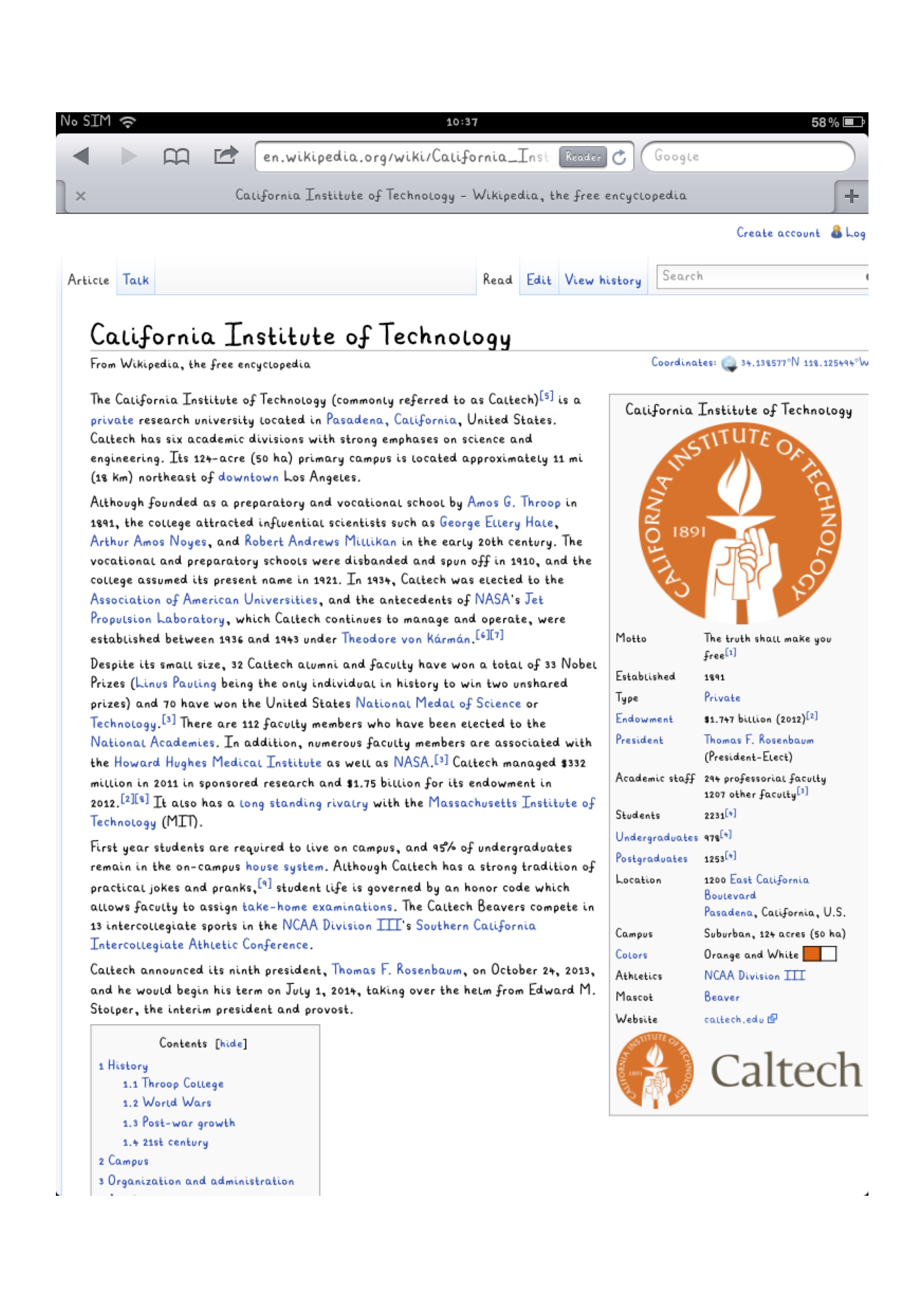 iPad Safari
iPad Safari
Ever since I first used a HP iPAQ, taking notes using a stylus has been something that has frequenty crossed my mind with every touch device that has been released. The release of the iPad, starting with the first generation, has made the idea and technology grow at a rapid pace. I took a few jot down notes using a dummy stylus and an iPad 1, and those that have had this experience will know that this is a struggle. The main problem was the material of the tip (which needed to simulate a finger), and the lack of palm rejection.
With the introduction of the iPad 3 with retina display, I became even more obsessed with trying to make a tablet a productivity device rather than just for consumption of media. The Adonit Jot Script was the first real experience of handwriting on a digital device that I had been craving for years. I was fortunate to have one of the 'working' production units. The palm rejection technology was almost perfect, but at the time it was a huge step in the right direction. This combined with a pen-like tip made for an awesome experience.
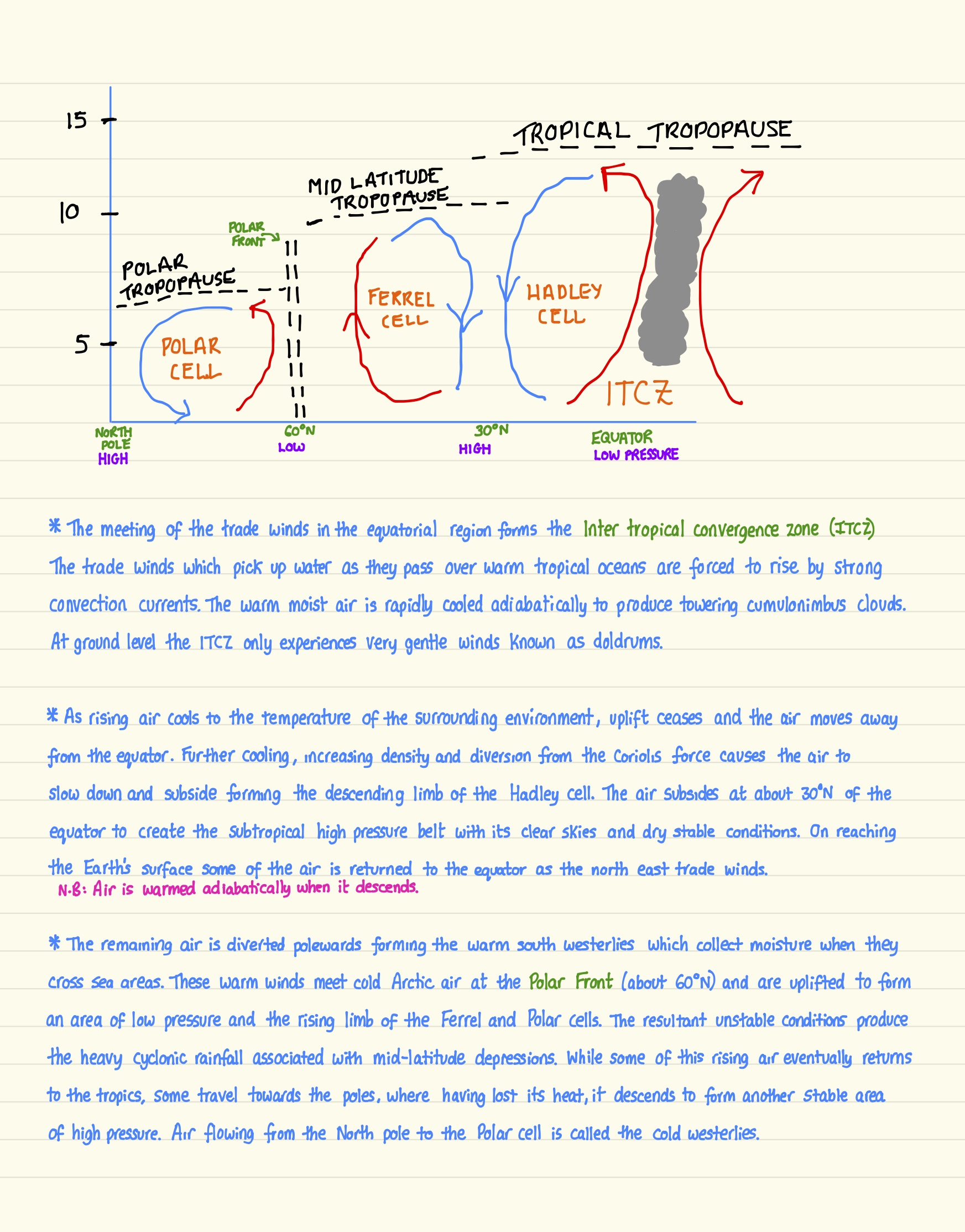 Inter Tropical Convergence Zone
Inter Tropical Convergence Zone
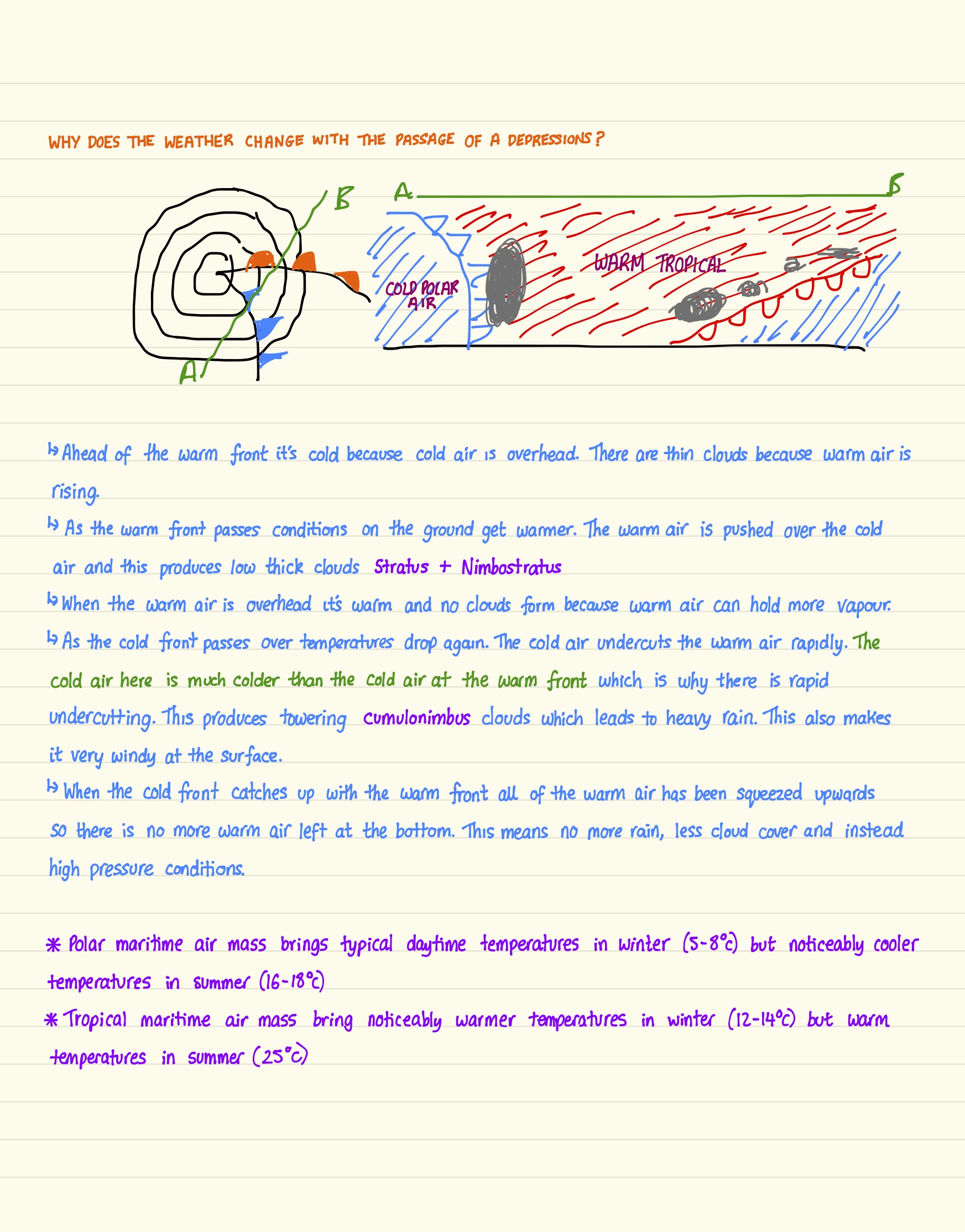 Depressions
Depressions
Unfortunately, all good things (sometimes) come to an end. I lost the Adonit Jot Script having made used it for several hours a day for a 4-5 months. It became such a daily driver that I kept the stylus in my blazer pocket, which is eventually how it got lost (it must have fallen out at a time I had taken my blazer off). Anyway, I ultimately bought another one, because of how much use I got out of the first. However, the second one was a faulty product, which I had to return. I chose not to purchase another because of the production issues in the product. If I remember correctly, I believe it was the connection between the tip and the battery / battery and the lid...
A few months pass where I could not take notes digitally, and it was definitely a hindrance after the progress I had made with the routine of using a stylus and iPad. Eventually Adonit released the new Adonit Jot Touch with Pixelpoint technology. I had to give the product a shot, and so I did.
I think my neatness continued to grow with the experience of taking notes digitally with an iPad. Although the production units for the Adonit Jot Touch with Pixelpoint were better than the Jot Script, I was disappointed with the larger pen tip. I was never going to make use of the added pressure sensitivity feature, despite trying to use it in notes - it just didn't turn out right. However, this product was good at continuing the progress made in this area of technology - especially the palm rejection. Arguably, the large size of the tip, and the small screen of the iPad were the two things that were stopping me from 100% endorsing this setup.
2015 rolls around, and I'm realistically having only a couple more years of education before me taking any kind of notes will be a rare occasion. However, Apple did something quite special, at a time where I felt that their innovation was dropping. They released a larger iPad, the iPad Pro. And. Wait for it... the Apple Pencil. A lot of people, and I mean a lot, made fun of the pencil - mostly for the way it was supposed to be charged. For me though this was a small compromise for the remarkable engineering put into these two products. The palm rejection is absolutely phenomenal, the best I have ever seen. The tip of the Apple Pencil is definitely not a constraint. This was the perfect setup, and what I had been hoping for in the past decade, but at least it was here, for me to use for the last couple of years in my education.
 Statistical Modelling
Statistical Modelling
 Numerical Analysis
Numerical Analysis
It may not look as neat as the Adonit, and I can explain. With the Adonit styluses I was writing with a zoomed in window that allowed for more precision, but limited the freedom of movement of where you were writing to how much time you would devote to moving this zoomed in window. The examples using the Apple pencil were done writing directly onto the screen with no zoomed in window. It's the closes to natural handwriting as you can get, probably for the next decade. In fact, this is a real surprise to me as Apple managed to solve this problem without any fuss. Steve Jobs originally dismissed the idea of styluses, and I'm pretty sure he was wrong to do so, especially with what Apple has done in this case.
Yes I have tried using the Adonit Jot Touch with the iPad pro, but I just couldn't go back to using it after experiencing the Apple Pencil. The Apple pencil definitely beats all other stylus/tablet combinations on the market to date. However, is there still room for improvement... yes! I would like to see some programmable shortcut buttons on the Apple pencil, because one nuisance is undoing something that you have just written. There is much room for innovation in this area be it in the hardware or software, and I do hope to see this over the next few years.
What iOS app have I been using to take notes? Well I have tried and tested almost every note taking app on the App Store, and I can conclude that GoodNotes has been the most reliable and the best overall experience. I have used the app for over 5 years and I truly appreciate the developers behind it. I will have to make a dedicated post for the app itself.
Microsoft?
We cannot conclude this post without referring to Microsoft. Microsoft were first into the space of using styluses with a tablet, ahead of Apple. I purchased a Microsoft Surface Pro 3 to test out the stylus (this was inbetween my iPad Air w/ Adonit Jot Touch Pixelpoint and iPad Pro Apple Pencil combinations). I think the technology behind the surface pen is great, including the innovation of the button. However, the software didn't make using it a pleasant experience for me. Maybe I didn't give the transition enough time, but it truly felt like an inconvenience to my workflow, and so I returned the product after a couple of weeks of use. It wasn't just that though, the Surface Pro itself tended to heat up and produce a lot of fan noise for just note taking, and I could not deal with this. The resolution of the Surface Pro was not impressive either. Microsoft really need to up their game, especially at a time where Apple are slowly starting to stagnate.